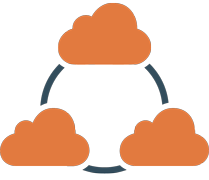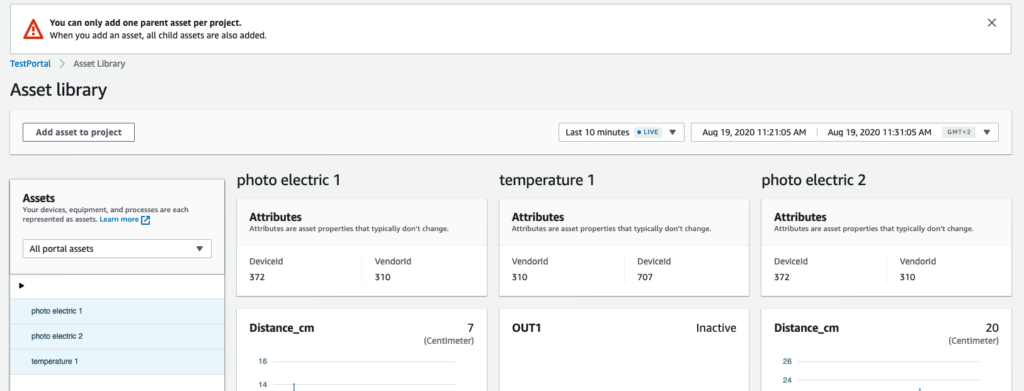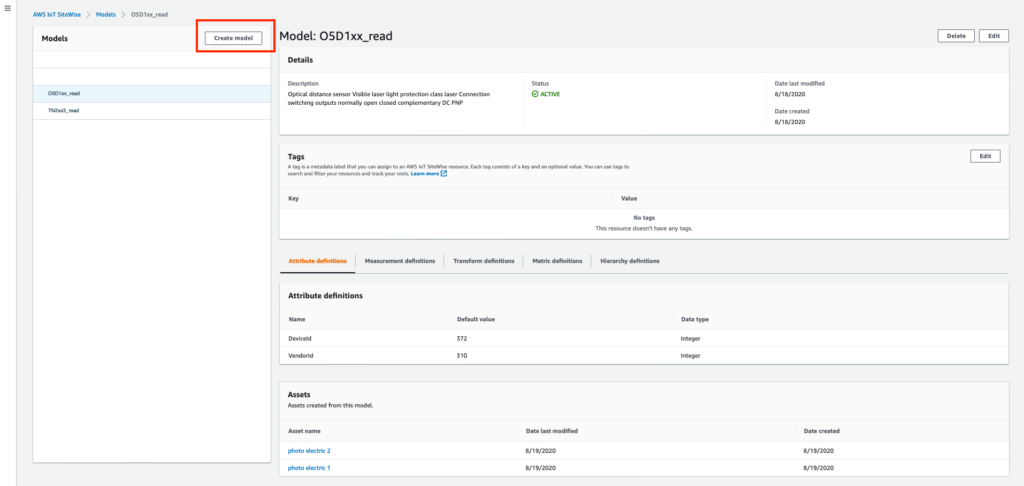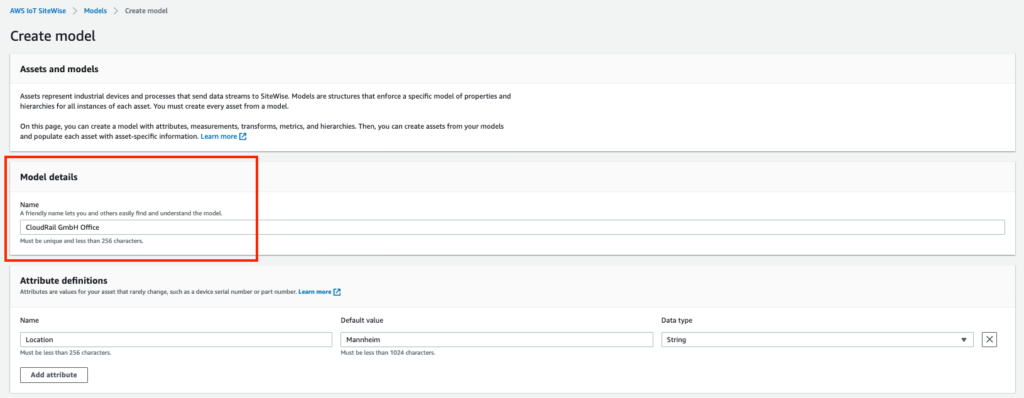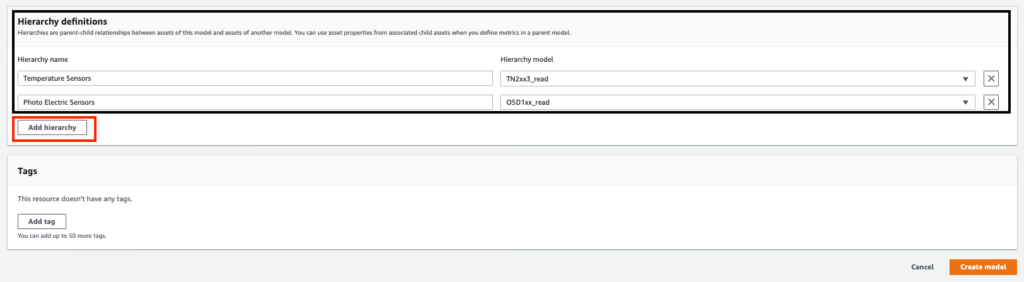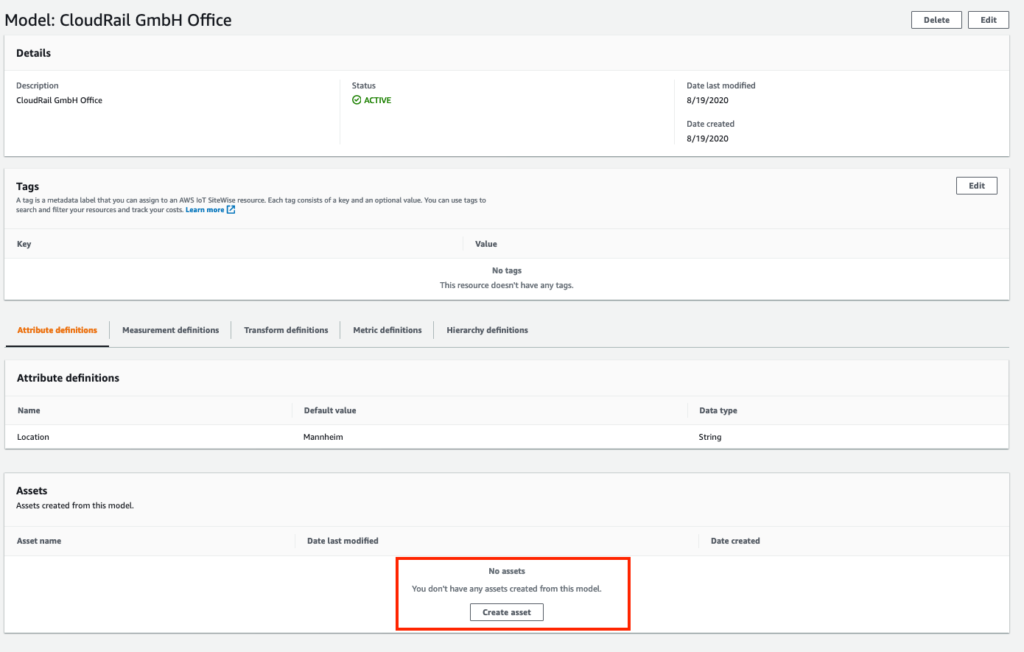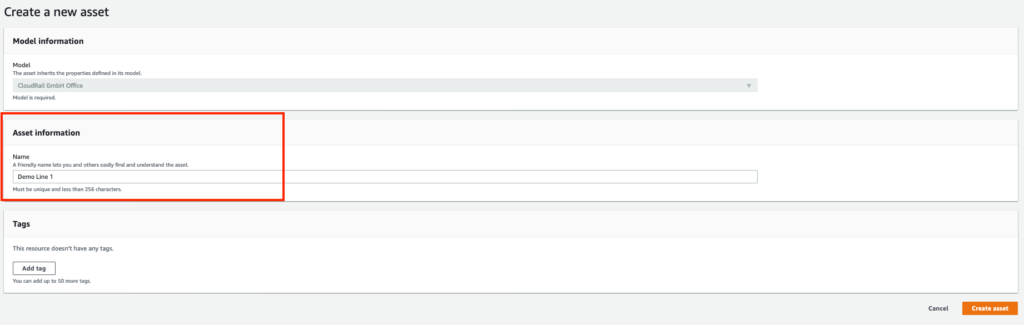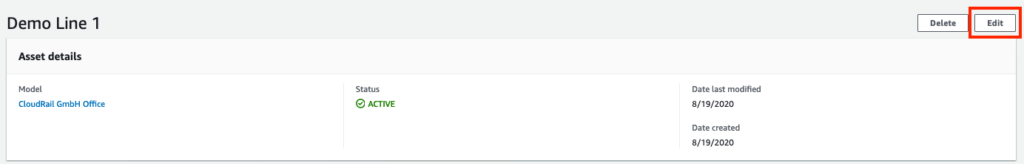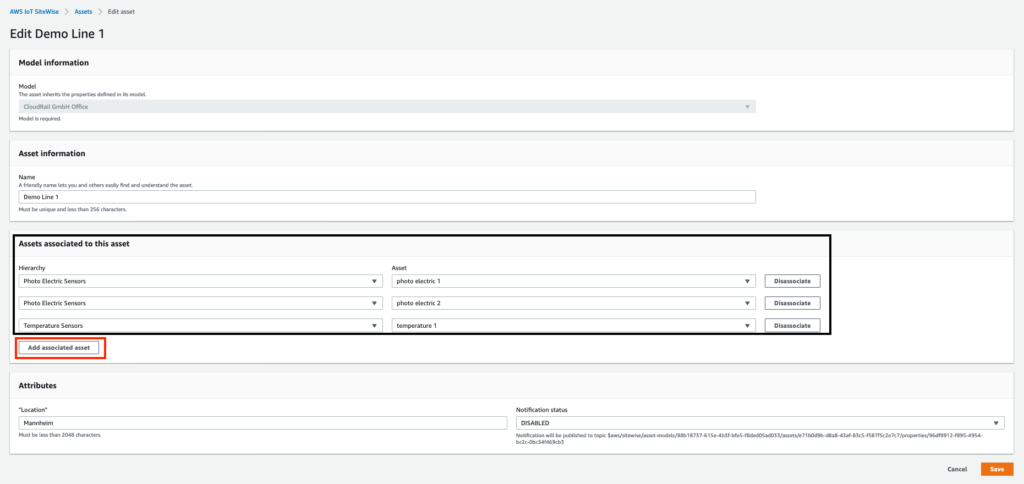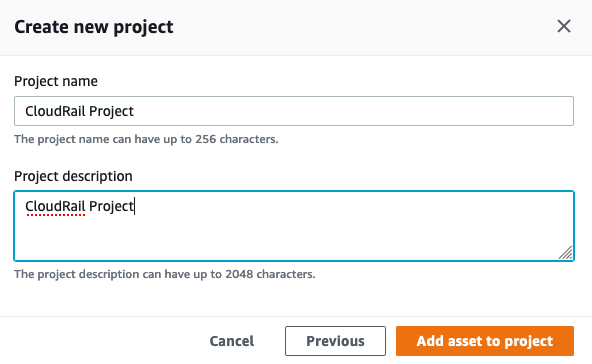Connecting Industrial Sensors to AWS IoT SiteWise and Monitoring Portal
Introducing AWS IoT SiteWise on the CloudRail.Box
With the latest version of CloudRail (v1.7.1), we brought AWS IoT SiteWise on the CloudRail.Box. This article shows you how to connect sensors to AWS IoT SiteWise and monitor your assets using the AWS IoT SiteWise Portal Dashboard.
What is AWS IoT SiteWise?
AWS IoT SiteWise is a managed service that makes it easy to collect, store, organize and monitor data from industrial equipment at scale to help you make better, data-driven decisions. You can use AWS IoT SiteWise to monitor operations across facilities, quickly compute common industrial performance metrics, and create applications that analyze industrial equipment data to prevent costly equipment issues and reduce gaps in production. This allows you to collect data consistently across devices, identify issues with remote monitoring more quickly, and improve multi-site processes with centralized data.
With AWS IoT SiteWise you can model your physical assets, processes and facilities, quickly compute common industrial performance metrics, and create fully managed web applications to help analyze industrial equipment data, reduce costs and make faster decisions.
How does CloudRail and AWS IoT SiteWise work?
CloudRail is a Plug&Play solution which easily allows you to connect Industrial Sensors (IO-Link, Digital, Analog / 4-20mA) within a few steps. The way it works with AWS IoT SiteWise, is that it automatically models your physical assets (Industrial Sensors) and starts sending data.
In the video below, we walk you through the exact steps involved in connecting a vibration sensor to AWS IoT SiteWise within a less than of minute and seeing the asset data coming in.
Monitoring of your assets in AWS IoT SiteWise Portal
Easily connecting sensors and monitoring individual sensors is great but when you want to combine all your assets under one project in the AWS IoT SiteWise Portal dashboard you might see the error: You can only add one parent asset per project. or This project already has a root asset. Before you can add a new asset and its descendants, you must remove the assets associated with this project.
This problem can easily be overcome by doing the following steps.
1. Under SiteWise create a new Model (using the Create Model button).
2. Give the Model a name (example: Factory name and Attribute as Location) and under Hierarchy definitions, add the sensors type that are used and create the model.
3. Once the Model is created, create an asset for this model, the asset could be for example your production line 1.
4. In the asset created, click the Edit button and you can add assets associated to this asset. In this add the sensors that belong to this asset (example: production line 1).
5. Now you can easily combine all of the assets under one project (portal dashboard) and monitor the data.
Combining assets for the Project
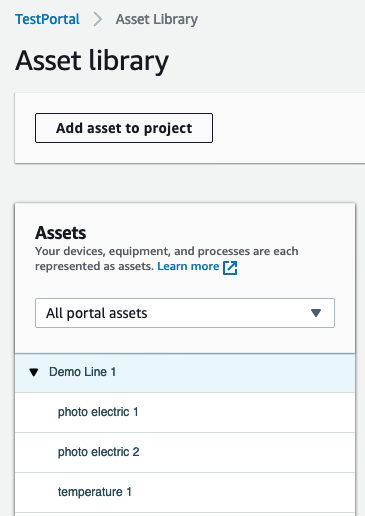
Dragging measurements that you want to display on the dashboard
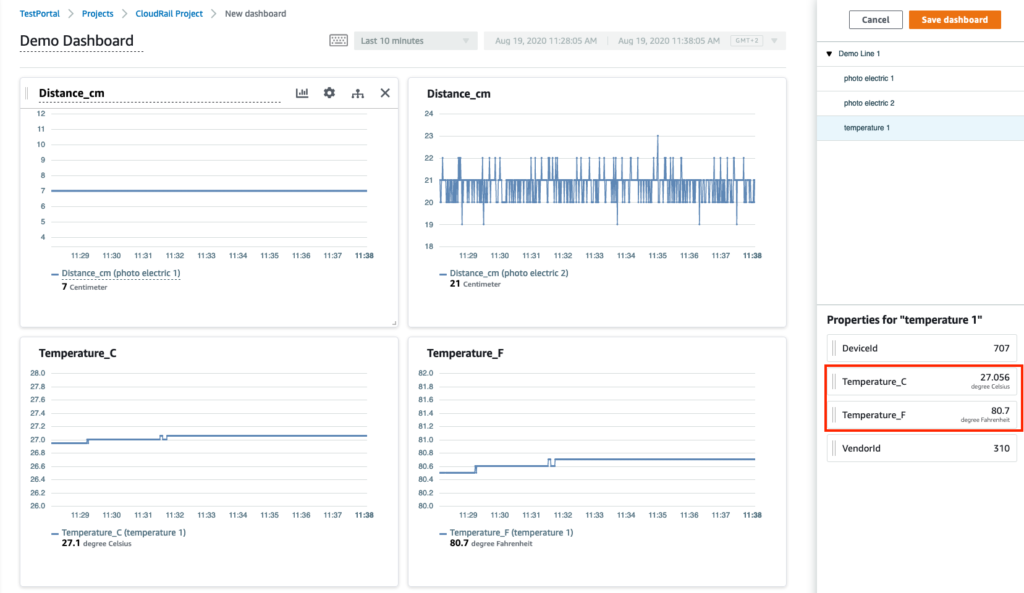
Monitoring dashboard, which can be shared with external customers or partners

In the near future we hope to make this progress even easier, where you will just create your projects and dashboards.
If you have any further questions regarding AWS IoT SiteWise or CloudRail, feel free to contact us.